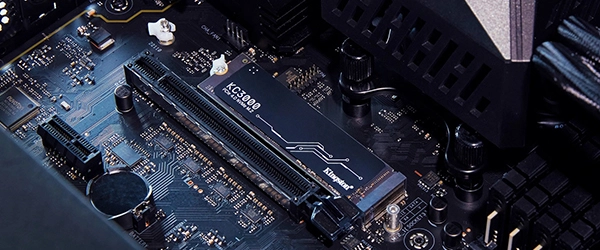Keep Your Gaming PC Cool: Air vs Liquid Cooling

Introduction
When it comes to keeping your gaming PC cool, there are two main options: air cooling and liquid cooling. Both have their benefits and drawbacks, and the right choice for you will depend on your needs and preferences.
Air Cooling
Air cooling is the more traditional method of cooling a PC. It uses fans to move hot air away from the components and out of the case. Air cooling is generally more affordable than liquid cooling and is easier to install. It also requires less maintenance, as you only need to clean the dust filters regularly.
Liquid Cooling
Liquid